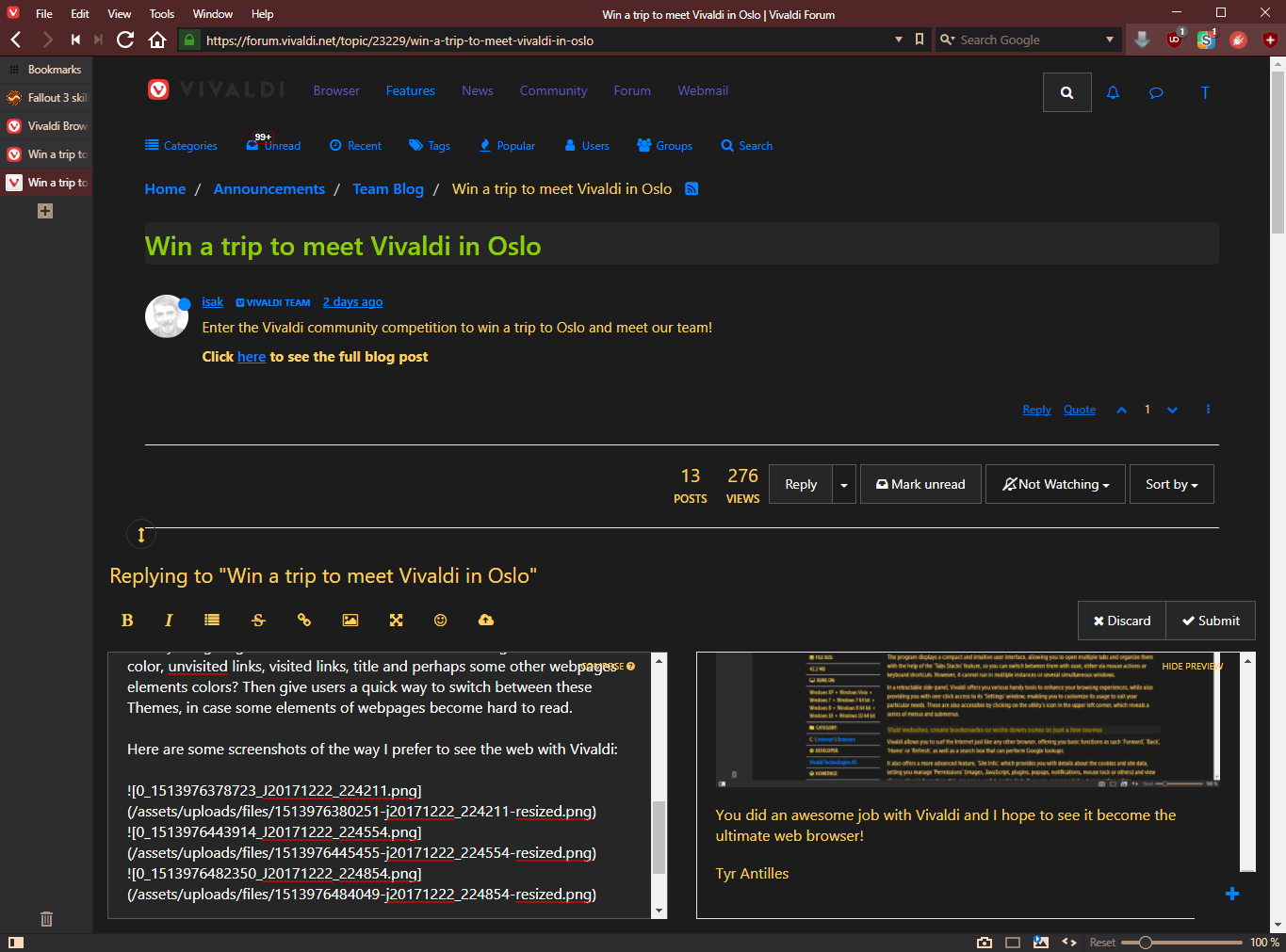Ultima Online Shard «Inceptum»
Ultima
Online is the first real MMORPG released on 24 September 1997 and it
offers a huge dark medieval world, Sosaria.
It
is a place and a time of enchanted magic, armored heroes, beautiful
ladies, wicked witches and dark forces. Of dragons and orcs. Of
castles and dungeons. Of ships and land explorers. Of craftsmen and
guilds. Of treasure seekers and fiendish thieves. Sosarian cities are
the perfect place to spend the nights with your friends at a tavern,
eating, drinking ale and telling stories about brave deeds, or making
plans for future adventures. Is the best environment yet for
roleplaying and user interaction.
It
is an online world where you can build a predefined or a fully
customizable house that you can decorate with your taste and store
literally thousands of objects on it.
The
game allows the creation of maximum 7 characters per account, each of
them can be developed in every imaginable way.
At
first you can choose your character race: human, elf, or gargoyle.
Each race have its advantages: humans can carry more, elves can see
at night and are more resistant to magic and gargoyles can fly and
have a bonus to "imbuing". From here though, you can learn
absolutely any skill in up to 720 skill points. Once you have reached
the limit, you can choose to forget some unwanted abilities to hone
the ones you want, so there's no problem if you start as a fighter
and then choose to forget fighting ability to learn magic instead. Or
anything else. You can be a fighter who uses some magic, or a tamer
of animals and monsters, the possibilities are almost endless. It is
still a good idea to plan ahead your character to learn some skills
that complement each other.
Besides
battles, the game offers tremendous possibilities of crafting. You
can be a blacksmith, tailor, scribe, fisherman, alchemist, chef,
lumberjack or miner, even a gardener and a flower seller, to name
just a few of the possibilities. Traders can transform their house in
a shop and hire vendors to sell their merchandise. Or rent vendors in
houses of other players located in more populated areas.
You
can play Ultima Online without ever participated in any fighting if
you wish to; ladies can decorate their house in the most wonderful
ways and they can make a collection of dresses with the most
extravagant and colorful patterns. You can simply play Ultima Online
by visiting your friends and stand chatting all day in homes
exquisitely decorated, or in the well maintained parks of Sosarian
cities.
And
all these things represents only the tip of the iceberg of what you
can do in Ultima Online.
Ultima
Online Free Shard «Inceptum» is a well maintained Russian server
with rules close to the official version of Ultima Online. It started
in 2010 and is reliably running ever since.
Game
installation:
All
links are on INCEPTUM site: http://osistyle.com/
-
Install 1.UO Inceptum Classic 2D Client
-
Install 2.UO Steam
-
Start UOSteam and insert on it the following data:
Login:
login.osistyle.com
Port:
2593
-
Registration is automatic: after the start of the game in login
window create a new account simply by typing a new name for the
account and a new password. Write them down first as to not forget
them. After creating your character and successfully logging into the
game you'll be presented with a gump asking you to fill in your real
email, which we strongly recommend you do for safety reasons and
recovery opportunities if need be.
Check
your email once you're done (and spam folder if your inbox is still
empty after few minutes), looking for a letter containing your unique
email registration code and copy it (ctrl+c). Now get back to the
game window and type the '[auth' command to bring up another gump
asking for the registration key you just received and paste it
(ctrl+v).
From
here you are ready to start your life in Britannia, Ultima Online
being probably the deepest fantasy game ever created.
Here
are some reviews of Ultima Online over the years and please note
especially user reviews:
Screenshots:
Meeting
with some friends in New Haven:
Studies
doesn’t come for free. Learning the hard art of mining required me
to use an important part of my starting money to pay my teacher:
Nothing
comes for free in Ultima Online, and that’s a good thing. The
feeling of accomplishment when you aquire something with your hard
work is priceless. I finally managed to gather money for my first
very modest house:
Wonderful paladin style custom house near Zento:
Beautifully
designed custom player houses on UO INCEPTUM:
Fight
with steel the savages and orcs at a orc fort:
Brigands
and thieves won’t miss any opportunity to try to spill my blood and
take my money:
Hopefully
this time the good deeds will go unpunished:
~.~.~.~.~.~.~.~.~.~.~.~.~.~.~.~.~.~.~.~.~.~.~.~.~.~.~.~.~.~.~.~.~.~.~.~.~.~.~.~.~.~.~.~.~.~.~.~.~.~.~